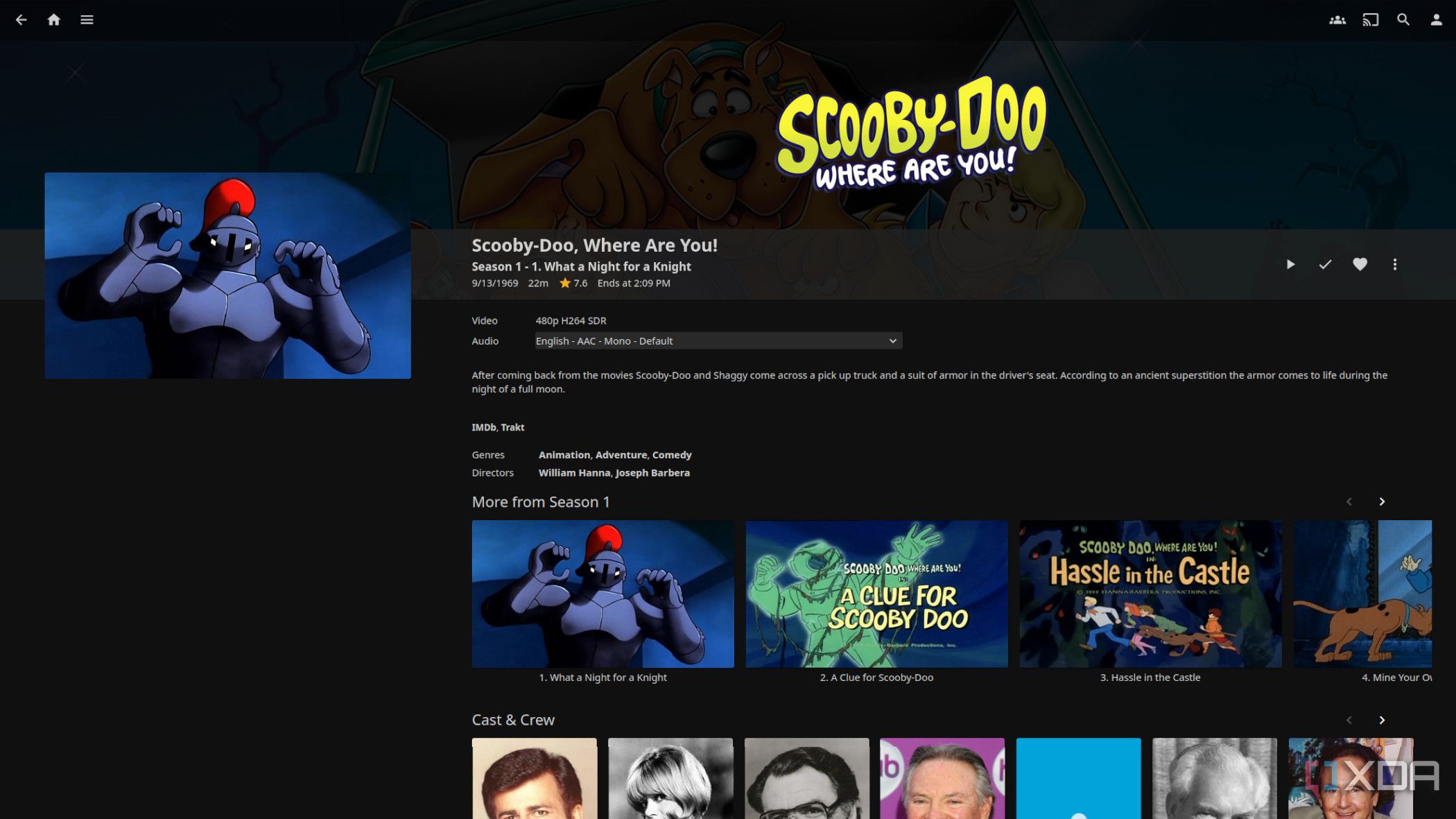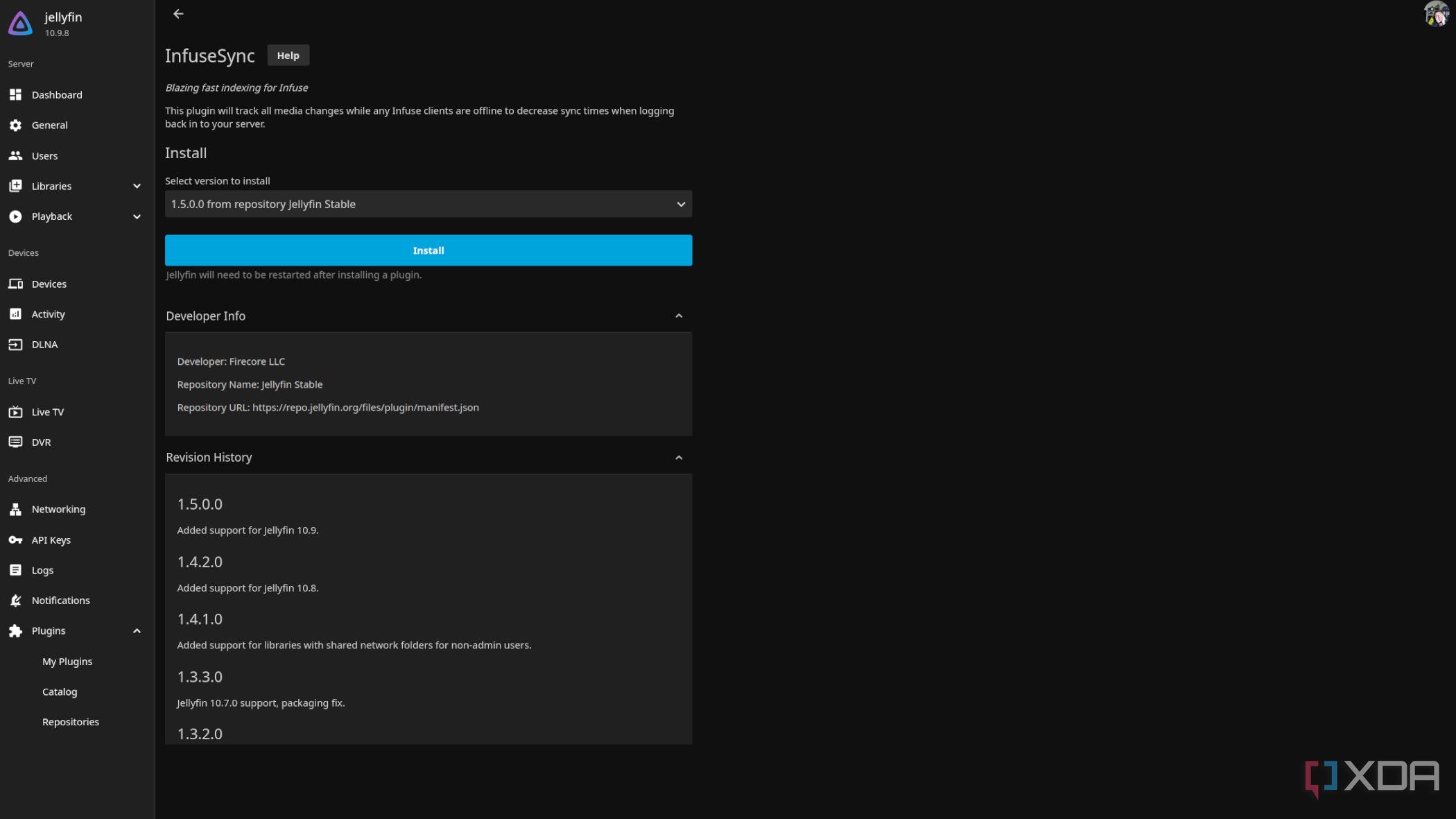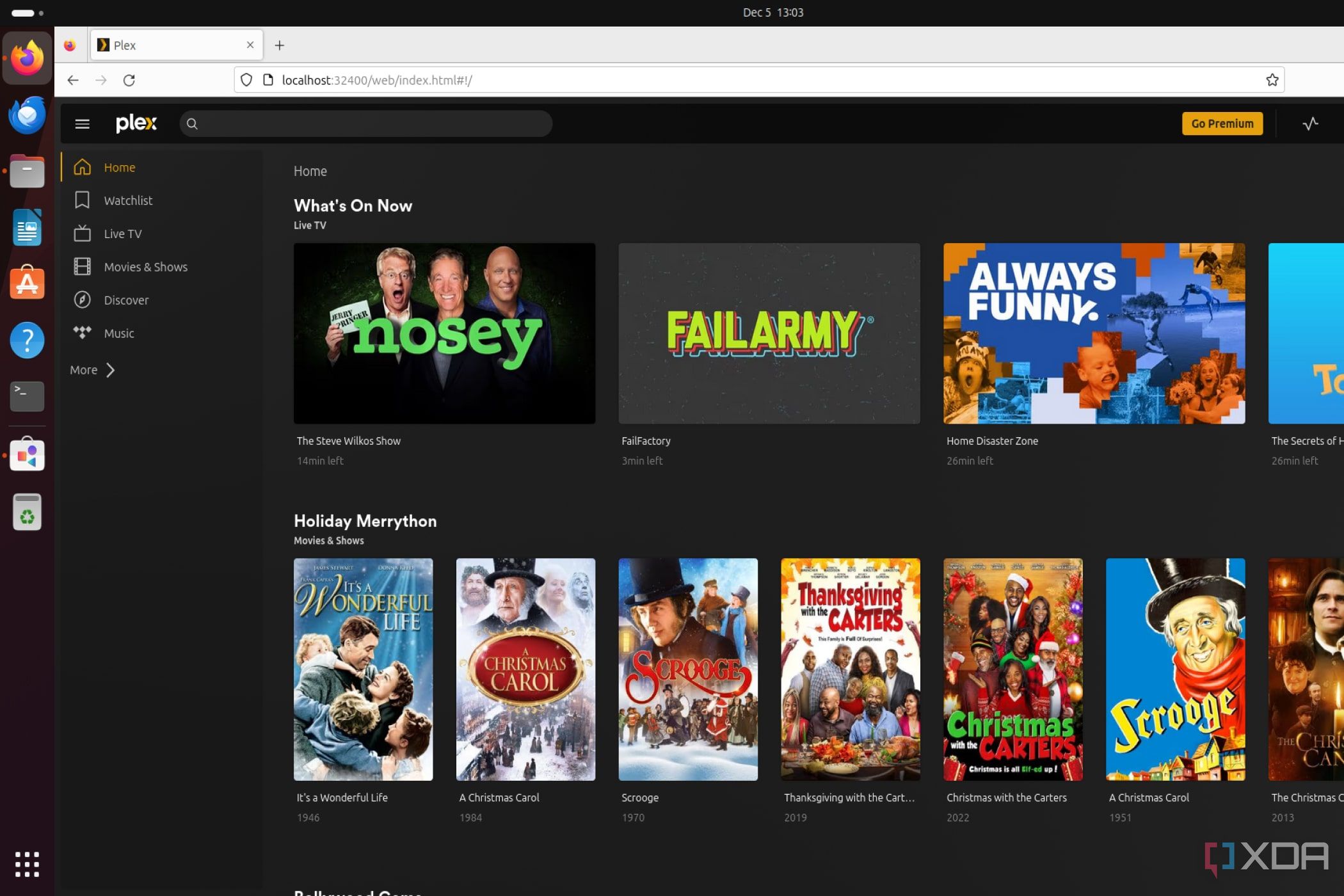Source: 3 reasons Jellyfin is better than Plex (and you should switch if you haven’t already)
Key Takeaways
- Jellyfin is a top Plex alternative with open-source features and free server hosting options for all platforms.
- Self-hosted Jellyfin requires no external services, unlike Plex which needs server accounts and extra features.
- Jellyfin is less bloated and faster due to only displaying content on your server, making it a better choice for some users.
Jellyfin and Plex Media Server are two options for cataloging all your media to stream it to supported hardware. Plex is the more popular option and is heavily marketed to consumers but Jellyfin is making waves in the self-hosted community. Both have advantages and drawbacks, but I’ll show you some ways Jellyfin is the better media streaming platform.

Jellyfin
Jellyfin is one of the best Plex alternatives you can get, and that’s thanks to its open-source nature and powerful set of features. There are apps for basically every platform and it’s completely free to run your very own server.
Jellyfin is self-hosted (no, really)
Plex Media Server needs to be installed on a device with access to stored media. Network-attached storage (NAS) serves this purpose and many prebuilt enclosures can run Plex Media Server and Jellyfin. However, the latter requires a few additional steps with a Docker container. Where Jellyfin wins for those seeking to self-host everything is through the absence of any external services. Plex Media Server will require an account to be created on its servers, which are then used to handle the login process. Jellyfin is fully “offline”, requiring only your NAS or server.
Jellyfin is free and open-source (FOSS)
Jellyfin is completely free. It’s possible to use Plex Media Server without spending a penny, but you’ll miss out on some features. Hardware transcoding is when a device running Plex Media Server needs to convert the file on the fly to make it compatible with the receiving client. This could be a mismatch of resolution or file type support. Other highlights of the optional Plex Pass include the ability to skip intros and endings for shows, offline support, trailers and extras, and TV and DVR functionality. You can pay a monthly fee or lifetime access.
Jellyfin is less bloated
In terms of performance, they’re largely identical, though you may experience more responsive media streaming with either platform, depending on your system and the overall setup. Jellyfin may appear faster due to the lack of bloat. All that’s displayed is what’s stored on your server. If it isn’t a file on your server, it won’t show up on Jellyfin. Plex attempts to bridge the gap between self-hosted media, live TV, and streaming services like Netflix. This is great if you wish to take advantage of all available media channels, but it can prove irritating for those who prefer their purchased content.
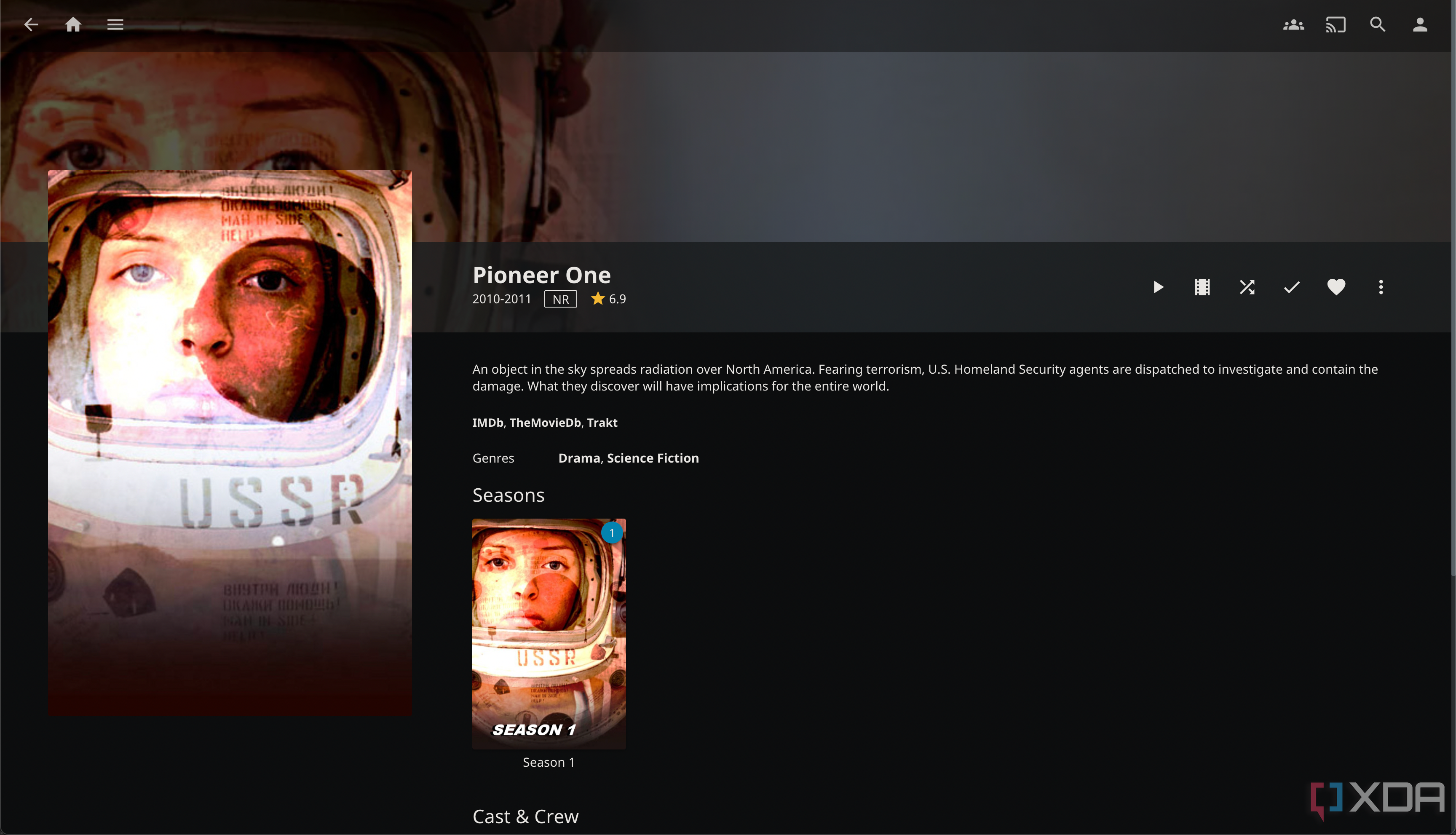
Related
5 reasons why I’m switching to Jellyfin after 7 years using Plex on my home NAS
As a Lifetime Plex Pass holder, it’s finally time to jump ship.
Plex isn’t bad, it’s just not for everyone
I’ve used Plex for seven years and have enjoyed my time with the media streaming platform. It was the first media solution I’ve used since the grand Windows Media Center days. It hasn’t been perfect, however. The inclusion of free content hasn’t gone down well as I’m not a fan of such media through Plex or Amazon Prime Video. But if you are into that and enjoy live TV, you’ll get much more out of Plex. No media platform is for everyone and although I rate Jellyfin higher than Plex with the latest releases, Plex is still a great choice.