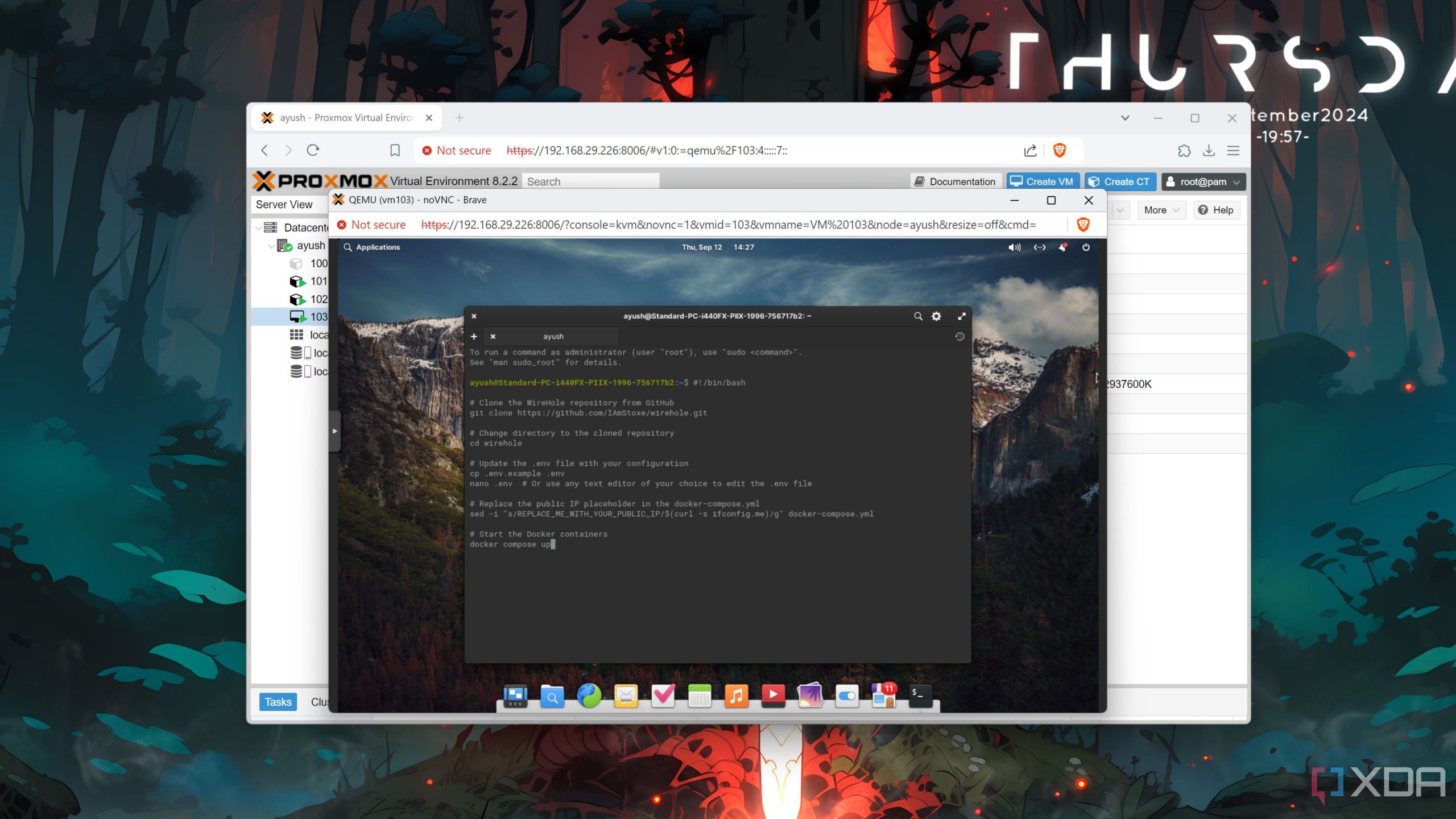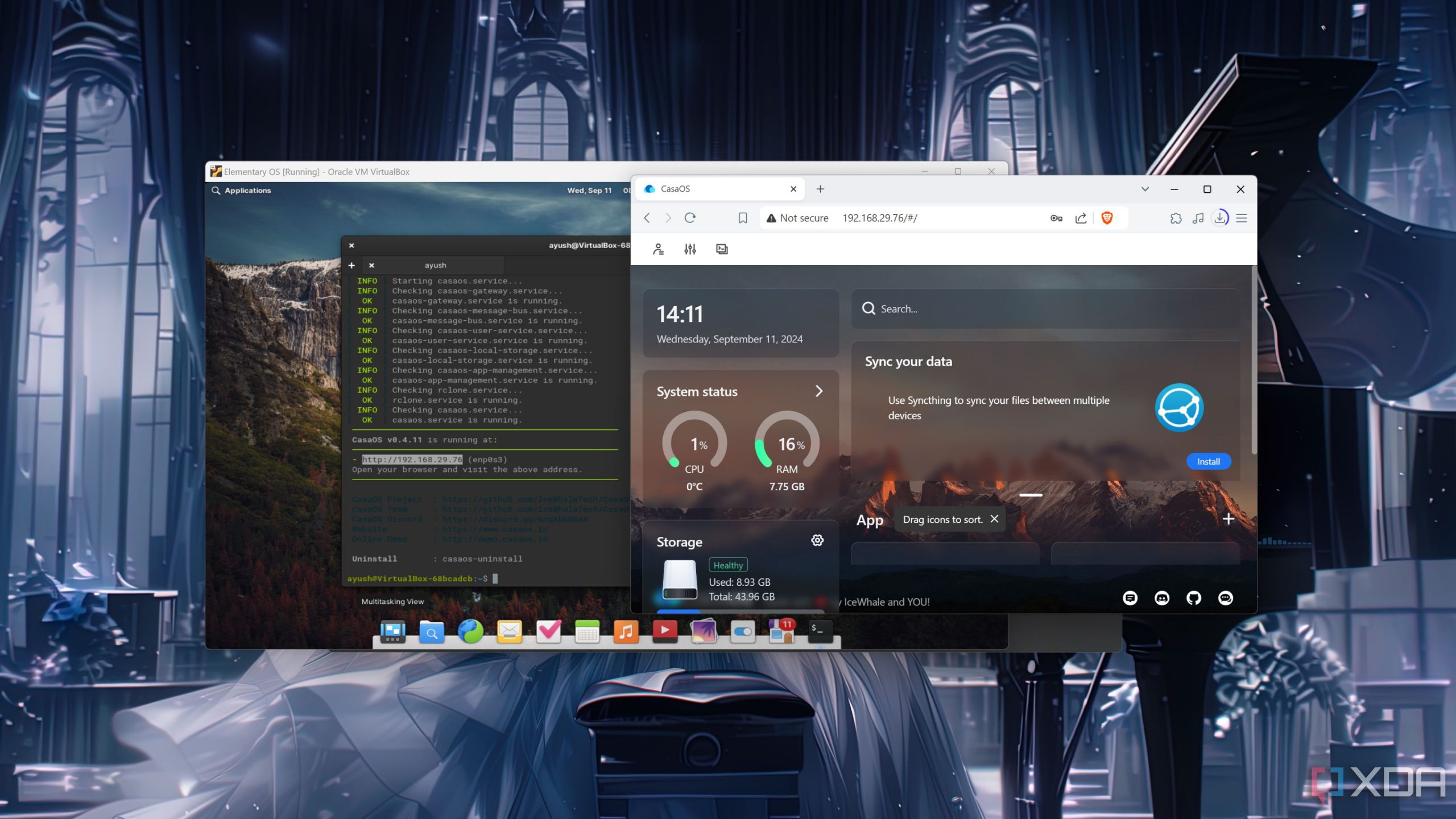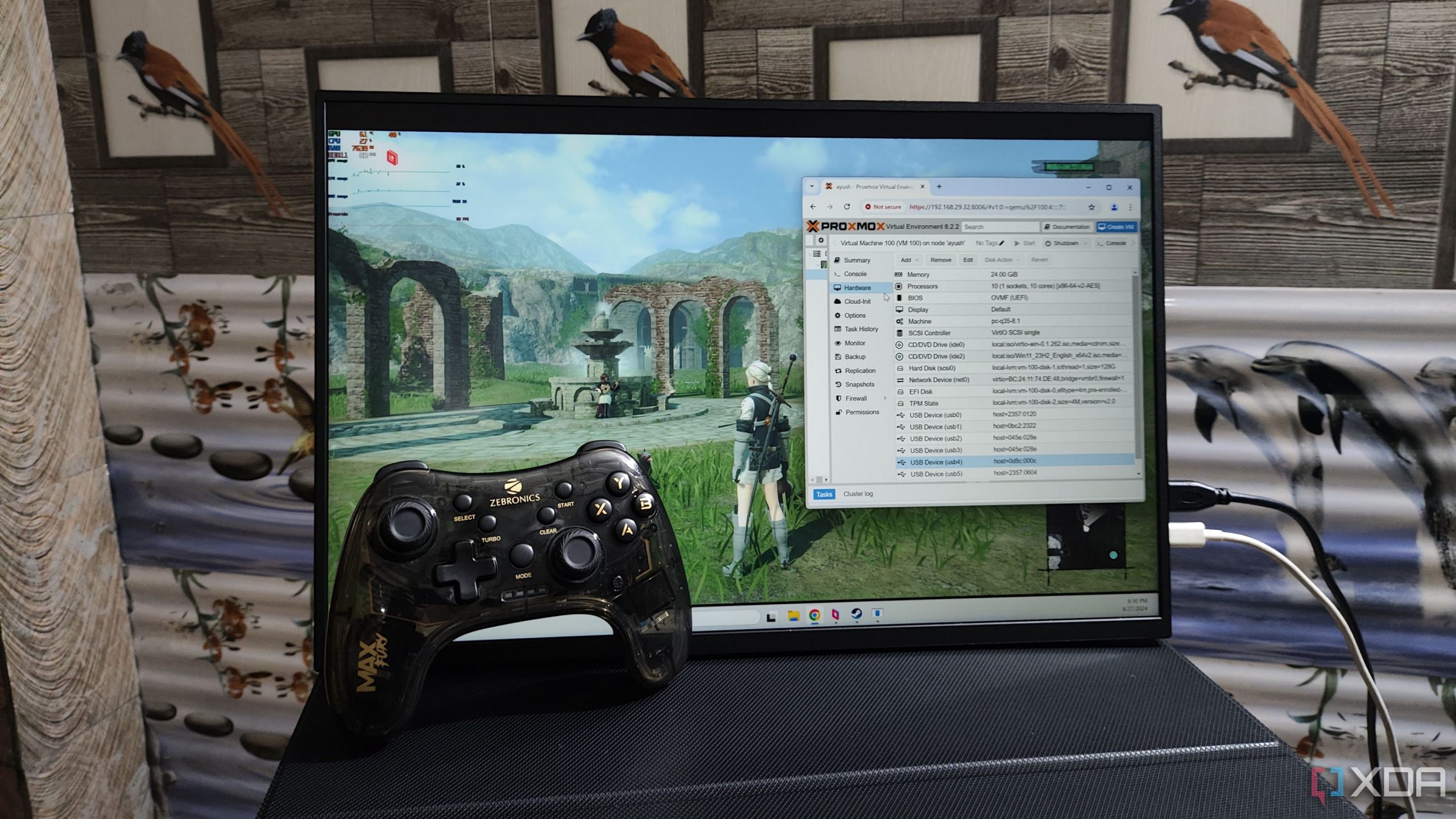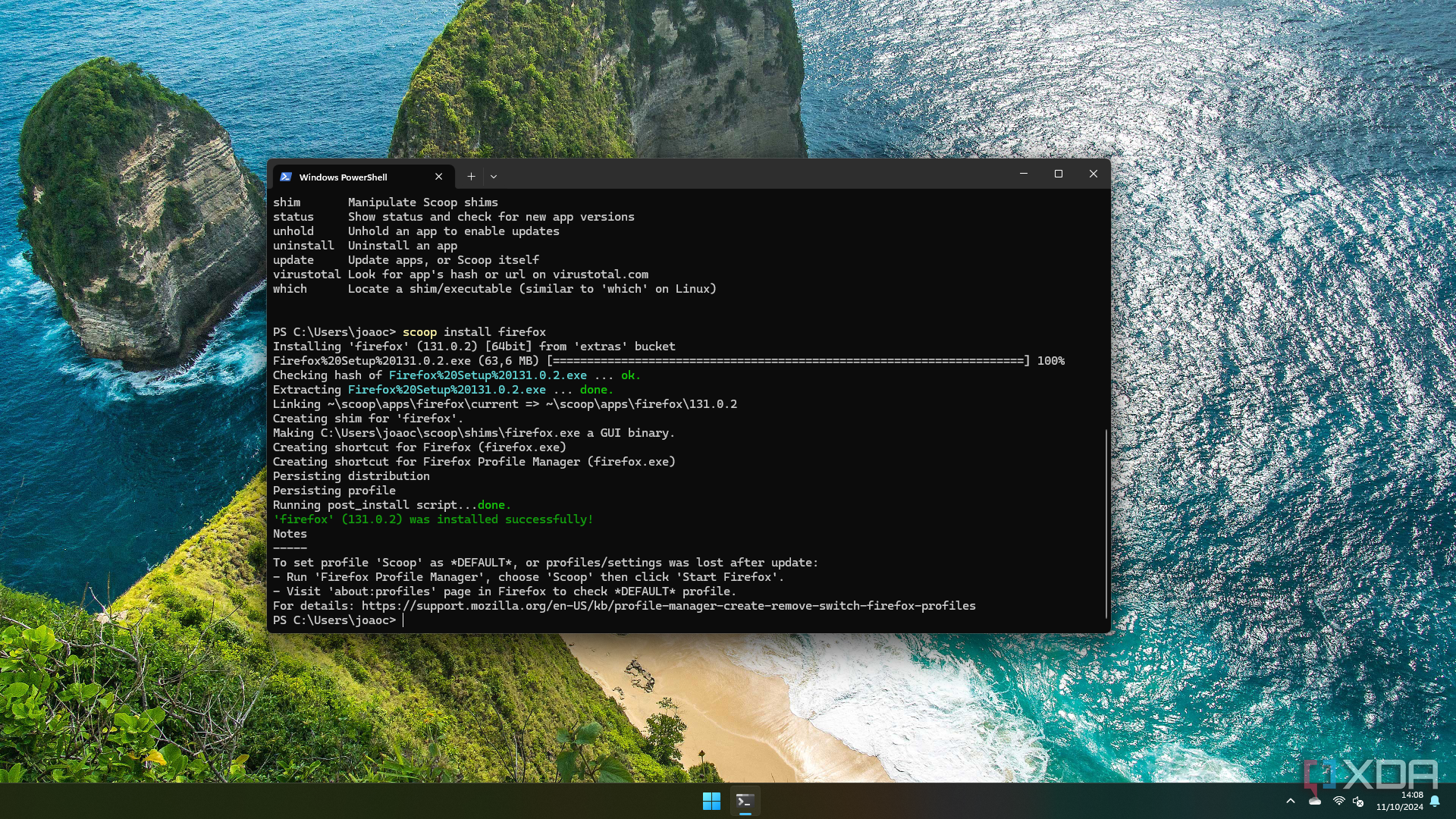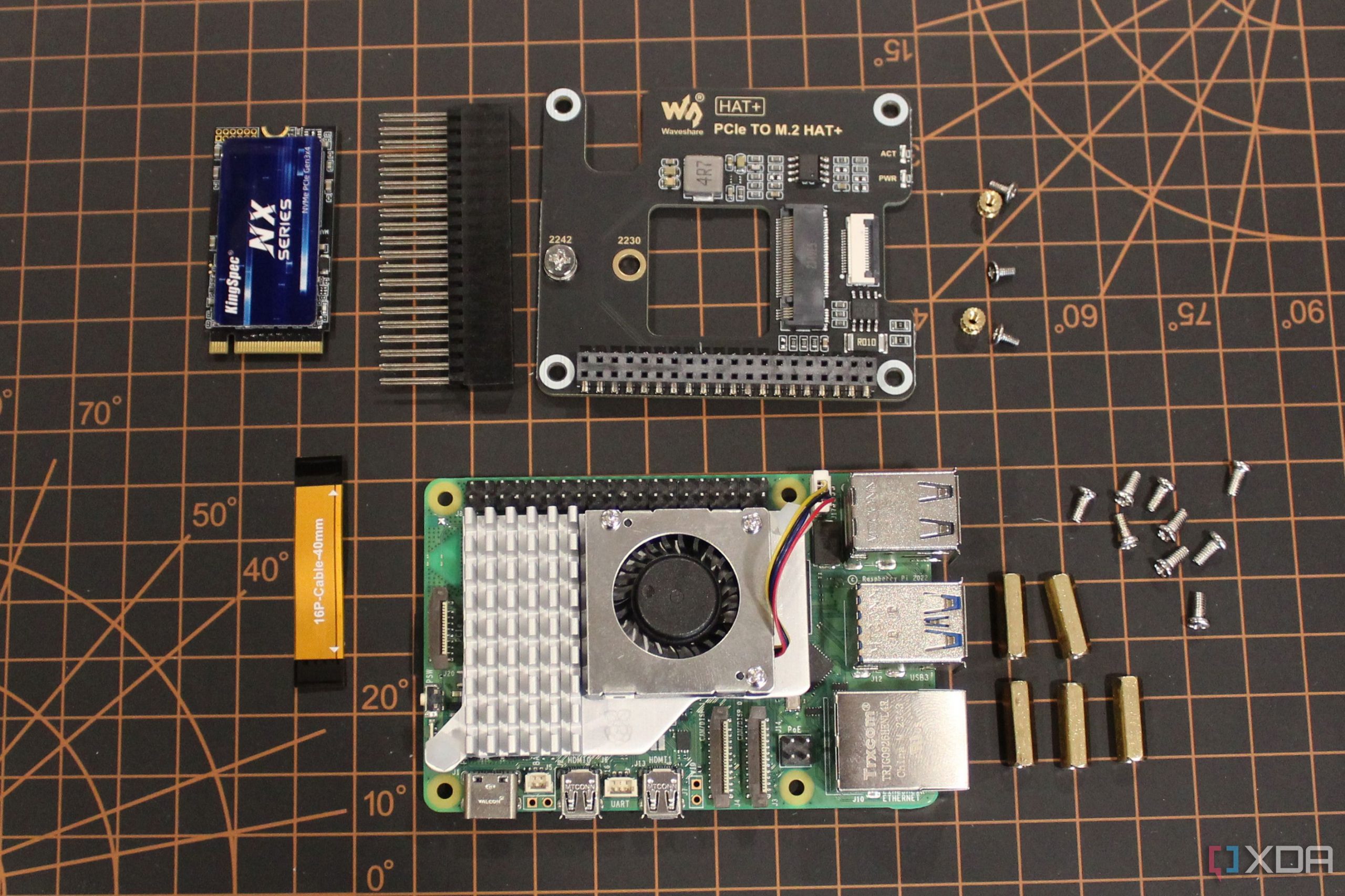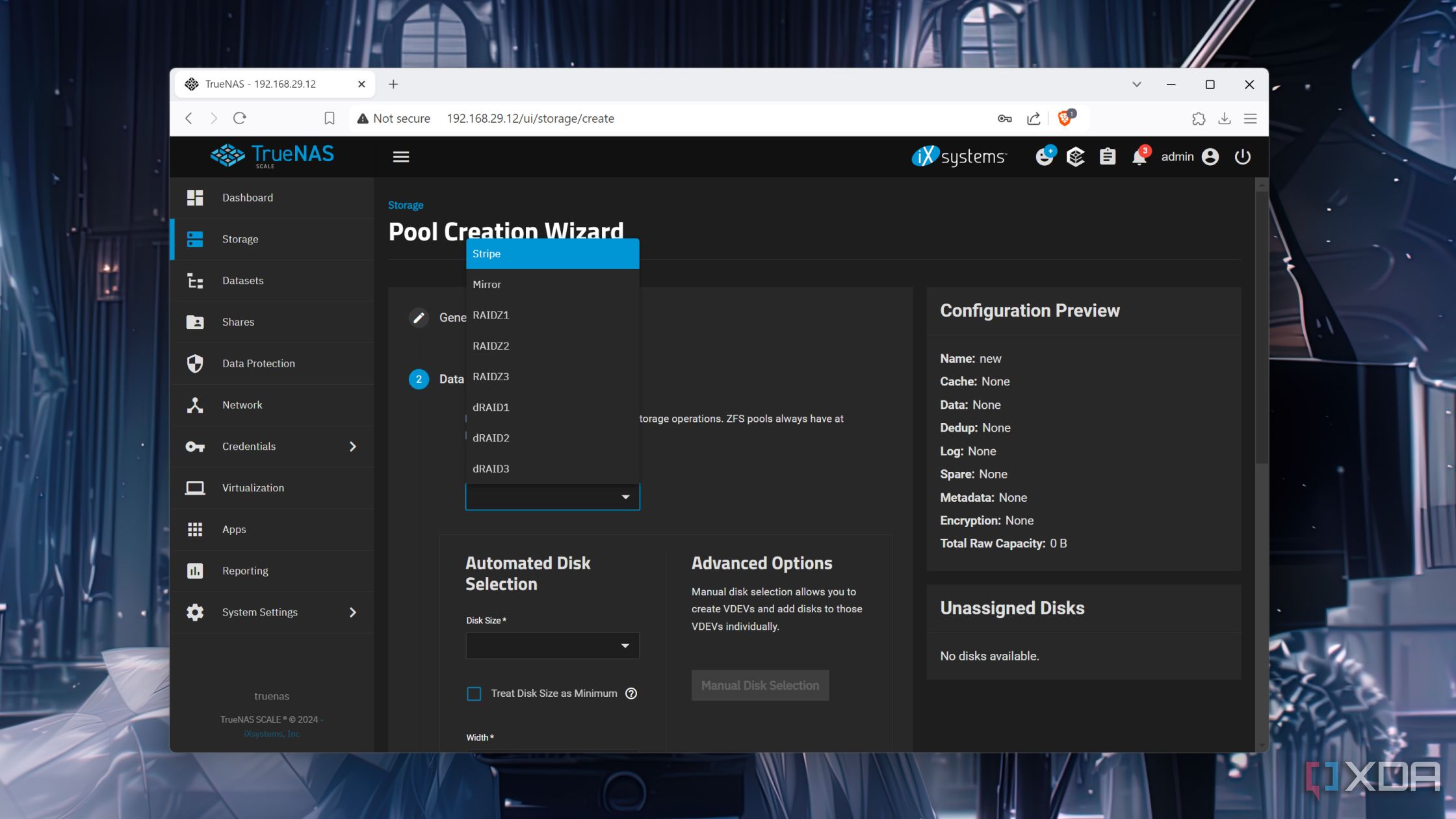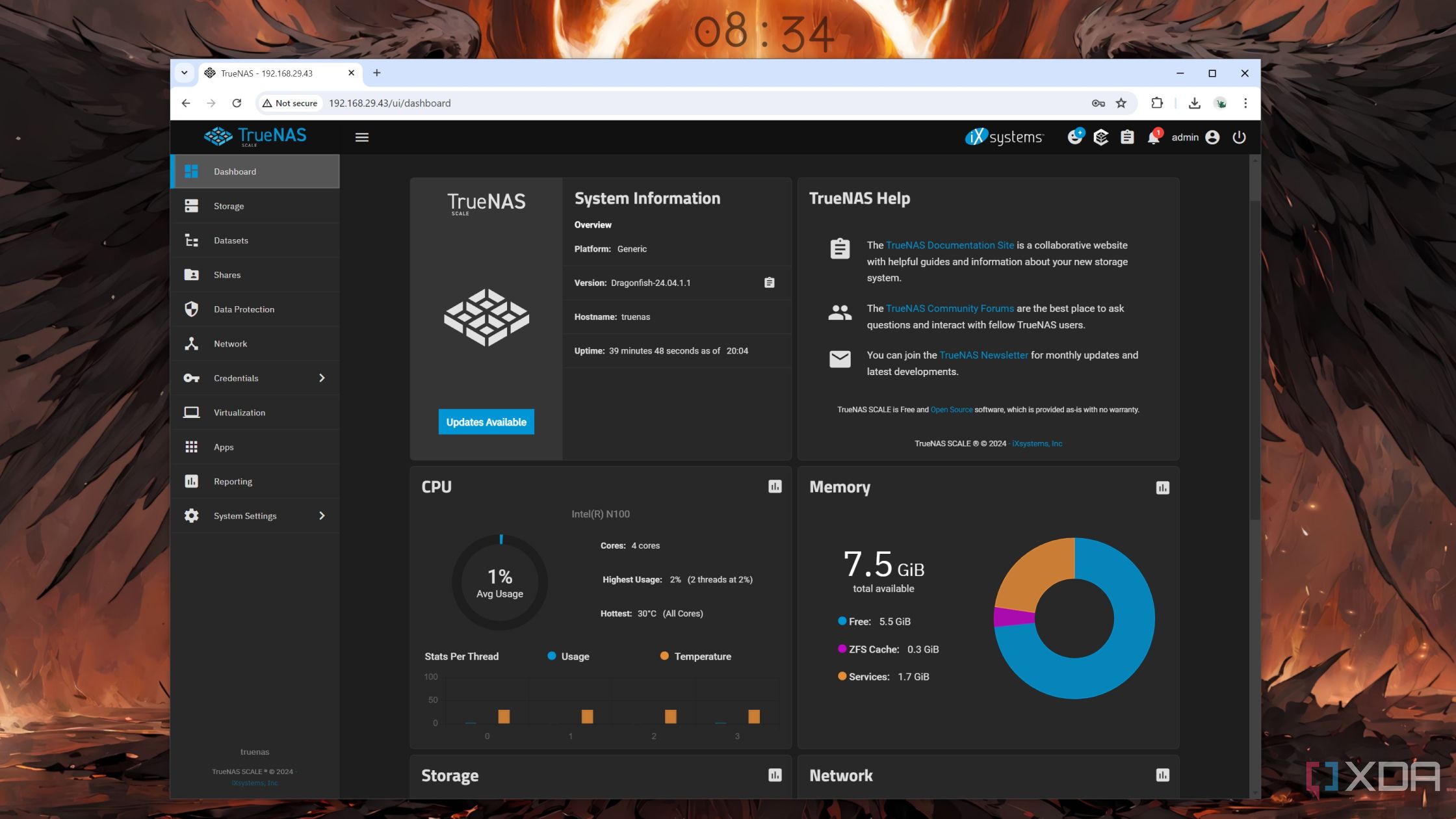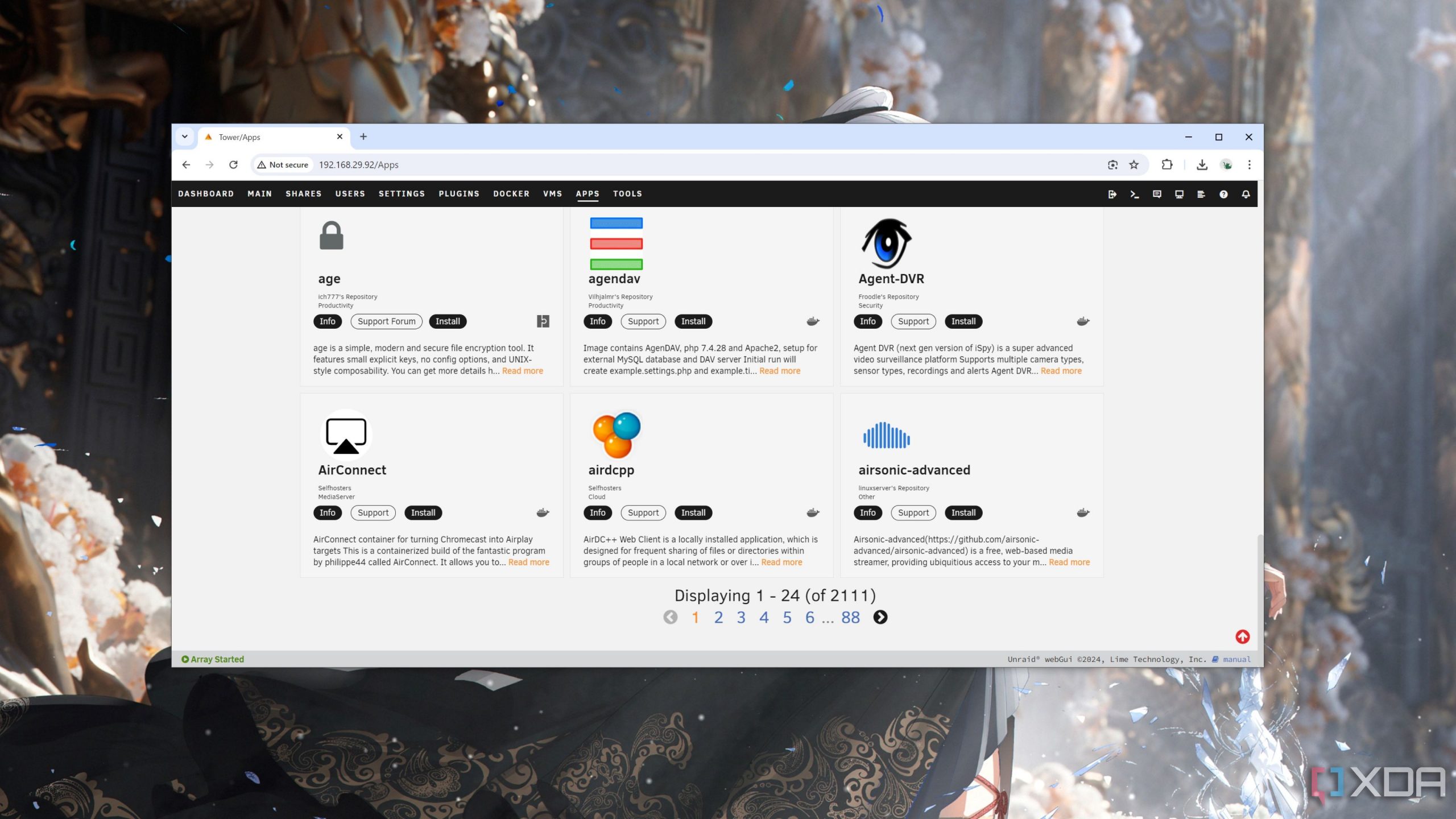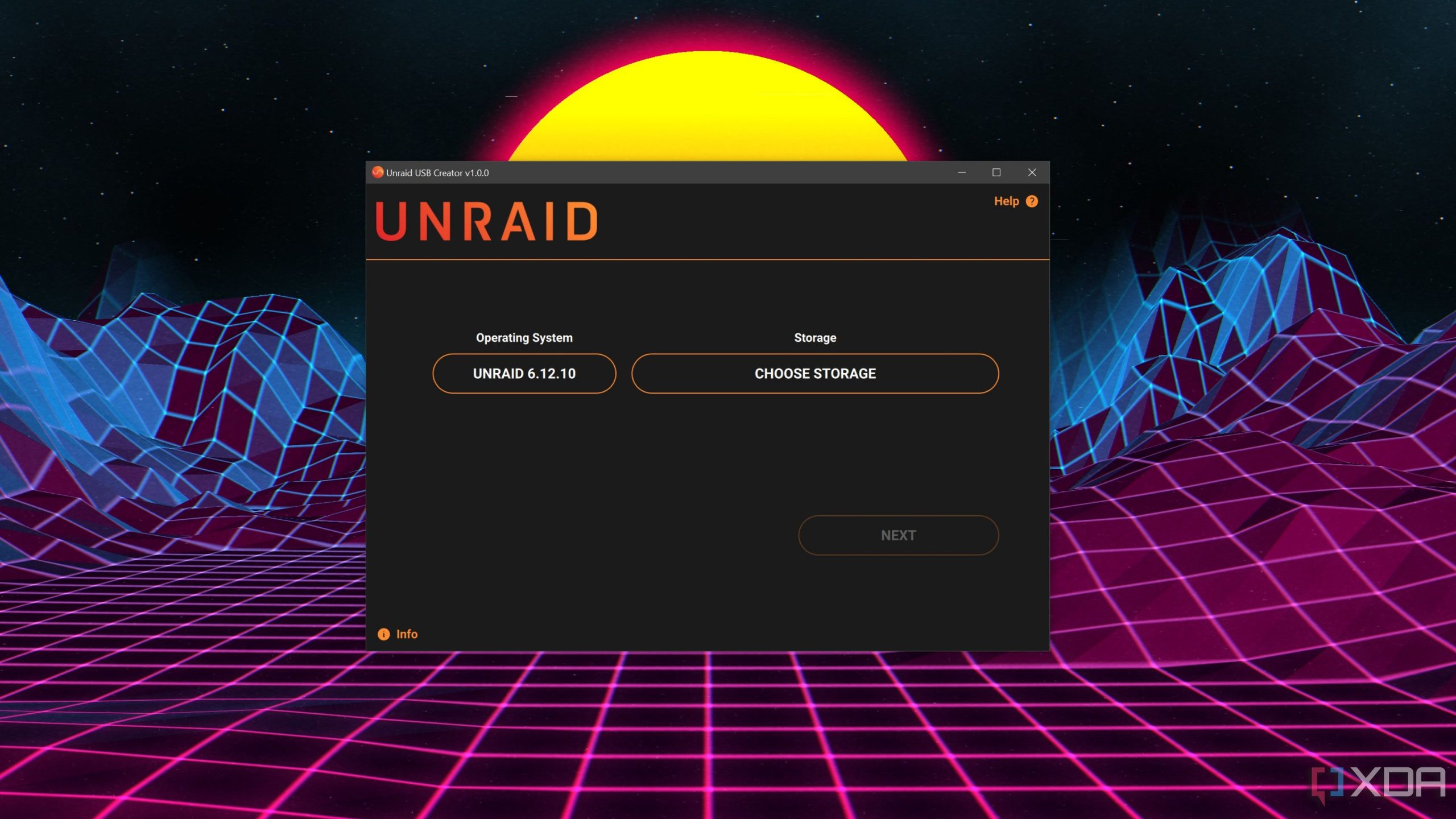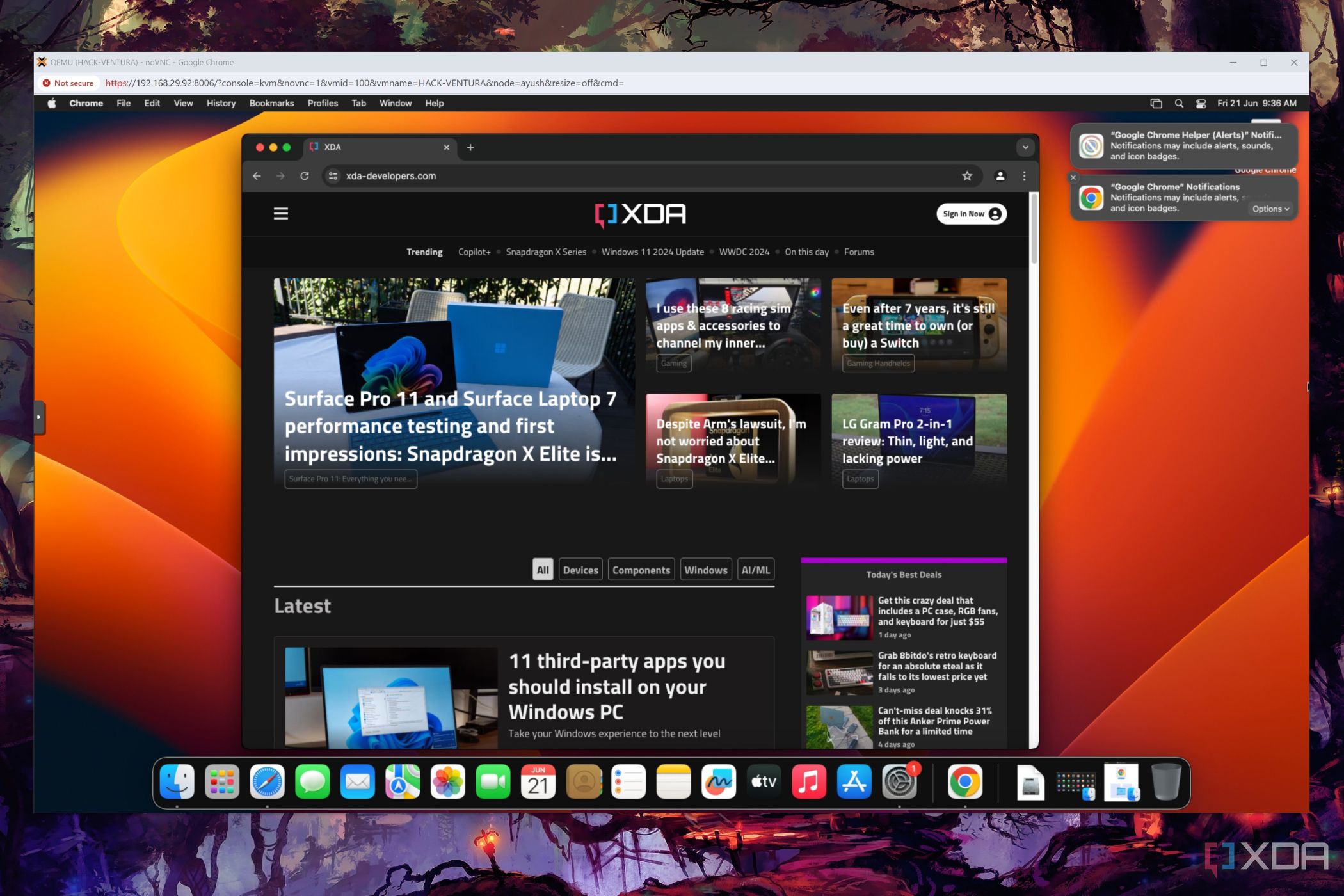Source: 5 reasons you should build your own NAS instead of buying one
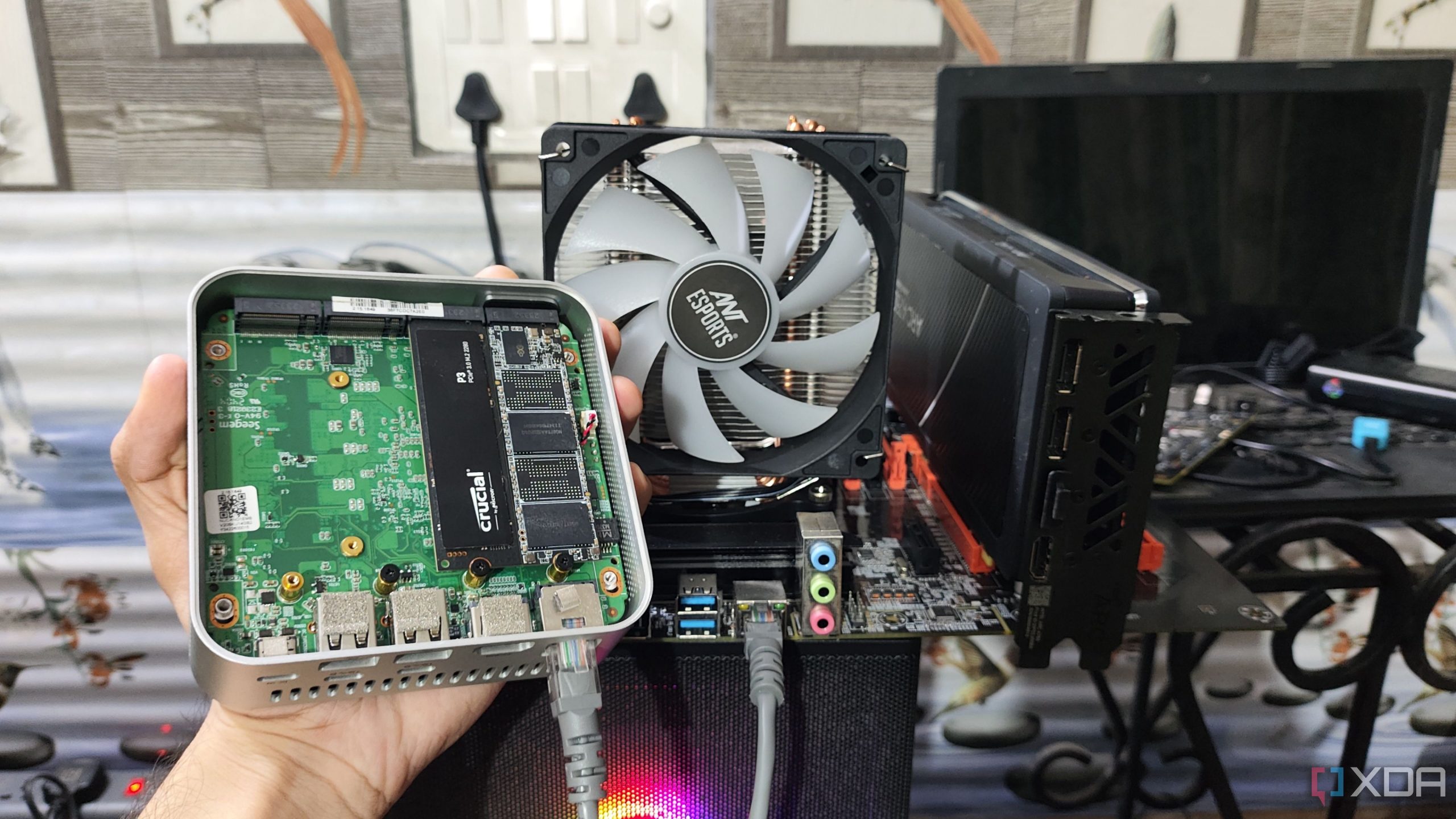
There are two ways to acquire a network-attached storage (NAS) device. The first route is through building your own using PC parts and another is to buy one already put together and ready for some drives. Both choices have pros and cons, but I’ve rounded up some reasons why you should build a DIY NAS instead of buying an enclosure from Synology, ASUSTOR, TerraMaster, and other brands. Putting together a DIY NAS allows you to save money on more powerful hardware, take advantage of desktop-class components, learn more about networking and server deployment, and ensure you have unrestricted software support.
1More power to do other things
Run VMs, numerous services, and more
A Synology DiskStation DS923+ is a powerful prebuilt NAS enclosure. This four-bay server has an AMD Ryzen R1600 CPU. This isn’t quite the same level as desktop-class Ryzen chips you’d find inside a PC, but it’s not terrible. Two physical cores can hit speeds up to 2.6GHz and it supports two M.2 SSD slots for caching. You could install and run various services on the DS923+, including Synology’s own Surveillance Station, host game servers, and run a few Docker containers. After a while, you’ll start to notice some sluggish performance, especially with multiple accounts connecting to the NAS.
A desktop PC being used as a NAS, even an old compact system with a 10th-gen Intel or AMD Ryzen 3000 series CPU, will be able to better the Synology NAS with more SATA port availability and better overall system performance. The Synology system can only support up to 32GB of RAM whereas desktop PCs can hit 64GB and higher. Full-size DIMMs are used too, so none of that laptop memory business. There’s even scope to overclocking various parts of the DIY NAS, including the RAM, and CPU. And that’s not even bringing in a discrete GPU! Safe to say, you can do much more on a custom NAS.
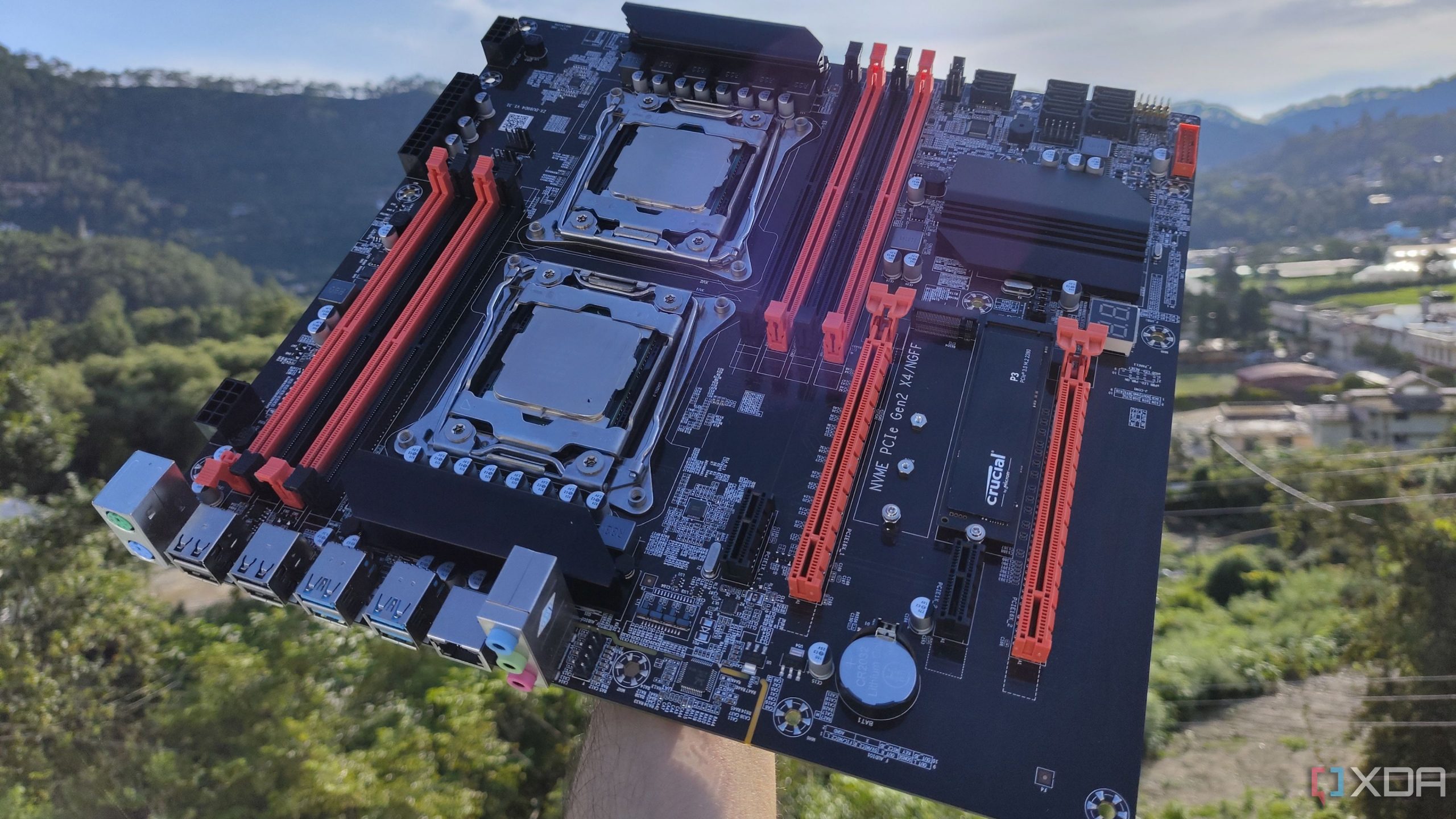
Related
5 reasons why a server PC is hands down the best way to build a NAS
If you’re searching for the ideal components for your next NAS build, here are five compelling reasons why you should go with server-grade hardware
2Learn about servers and networking
Find out how to do things you never thought of
Server deployment and management are valuable skills to learn if you wish to go into IT. Playing around with the CLI on Windows or Linux is handy to learn how systems work. That’s precisely what you’ll need to do when building (and supporting) your own NAS. Networking is another beast you’ll need to tackle. A prebuilt NAS can be connected to your router, just like a custom PC NAS, but the latter can help you expand your network infrastructure with switches, wired ethernet for more hardware, and such. Use a 1U server for your NAS and you’ll move into server cabinet territory.
3Easier to service and upgrade
Do your own oil changes
Building a NAS isn’t difficult. It’s even more straightforward if you’re familiar with how to build a PC. It’s essentially the same, though there’s a good chance you’ll use a new OS. It is possible to use Windows for a NAS, but I’d recommend something like TrueNAS SCALE, Proxmox, or Unraid. These are specifically designed for running servers and make it painless to deploy Docker containers, keep everything updated, and won’t take up valuable system resources. Once up and running off-the-shelf PC hardware, it’s easy to service. Should there be an issue with one of the RAM modules, replace both and you’re good to go.
Need more performance? Upgrade the Intel Core i3 chip to an i5 or i7. You can even perform serious upgrades where an entirely new motherboard and CPU are installed. This allows you to keep using the chassis and other parts but the prebuilt enclosure will need replacing entirely with a new model, creating electronic waste unless you can sell or repurpose the old NAS.
4Better value in the long term
Spend big, save even bigger

Building your own NAS will naturally cost more than buying a prebuilt enclosure, but that’s only if you’re buying PC parts from scratch. If you can locate a used desktop PC no longer needed, you can save considerably versus a new prebuilt enclosure. The best part about using PC hardware is the higher performance on offer, even if repurposing an old PC. You’re likely to find low-power ARM, Intel Celeron, and AMD Ryzen chips inside even the more expensive prebuilt NAS. These are fine for most NAS tasks, but they’ll struggle to handle more intensive workloads, something PC hardware should be able to overcome.
Network-attached storage has become much more than simply storing files, which is where a PC build can help you save money in the long term. By running more services on the same system, you won’t need additional hardware.

Related
How to turn an old PC into a NAS
If you have an old PC still lying around, you could turn it into a NAS.
5Unrestricted software updates
Update your NAS (almost) forever
When buying any hardware, be it a smartphone, PC, or NAS, you’re likely limited by what software updates your device will receive. Not all smartphones will update to the latest mobile OS. The same goes for NAS with certain models hitting end-of-life (EOL) and no longer being eligible for major OS releases. Security patches may still be rolled out, but you’ll miss out on new features that owners of newer models will enjoy. That’s where a DIY NAS comes into play. Because you’re using custom PC hardware, you have the choice of which NAS OS you wish to use. All of them will act like Ubuntu or Windows where you’re only limited by computing power.
Want to put together a NAS using ancient PC hardware and run the latest release of Windows 11, TrueNAS SCALE, or Ubuntu? Go for it!